Looking for the right keywords to add to your pins and profile? We’ve got you covered.
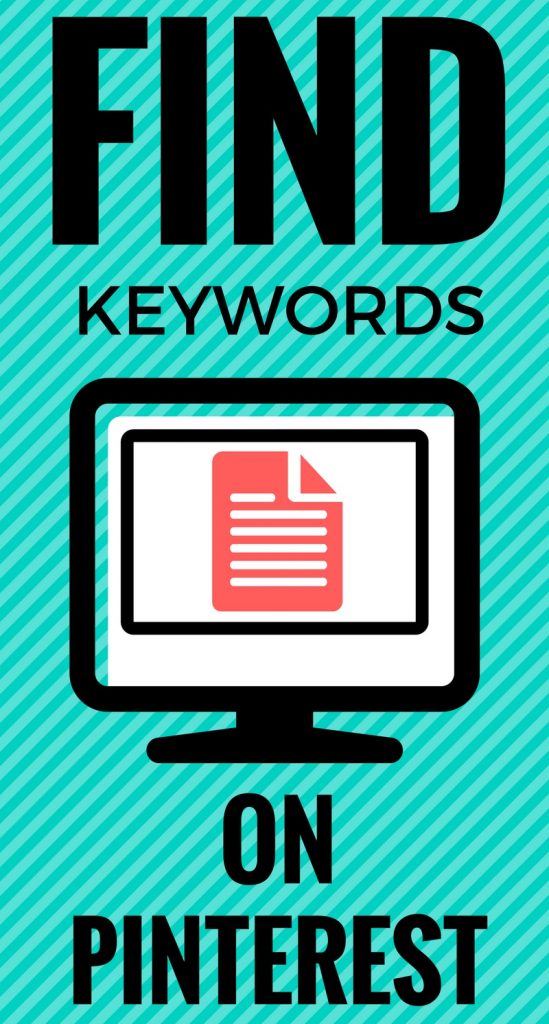
GOOD MORNING my fellow Pinning Pals! It’s Friday.. yesss! That’s reason enough to celebrate but today’s topic is another.
Today’s topic – keywords.
Last week I talked about using your Pinterest to help your blog’s SEO. (Side note – did you do the search challenge I gave?? Did it work??) Here’s the thing. Pinterest is huge. It’s the only social network that even has SEO properties. Once you post something on Facebook, it lives on Facebook. Yes, you can click the link to your site, but your post is not going to come up in searches.
Pinterest is different. With the right keywords your post lives on Pinterest AND shows up in searches. Just adding the right keywords helps your blog two fold. Want to know how to find keywords – the easy way? Here are 3 ways to find keywords for your Pinterest PROFILE, PINS and BOARDS!
- Google keyword search. Sorry, this isn’t the easy one. And if I’m being honest, I very rarely use it myself. But it’s the best way to find keywords for Pinterest and your blog. Here is a tutorial on how to use it.
- Google search bar. You know how you start to type in the search bar and it finishes your sentence? Have you ever looked at the results underneath? YOU SHOULD! Google populates those responses because they are popular searches! Try it out. Go to Google and type in “fourth” and see what it brings up underneath. I get “fourth of July”, “fourth amendment” and “fourth of July nails”. Use those to add to your posts and your pins.
- Pinterest search bar. This is the same concept as the Google search bar, but on Pinterest. Take a look:
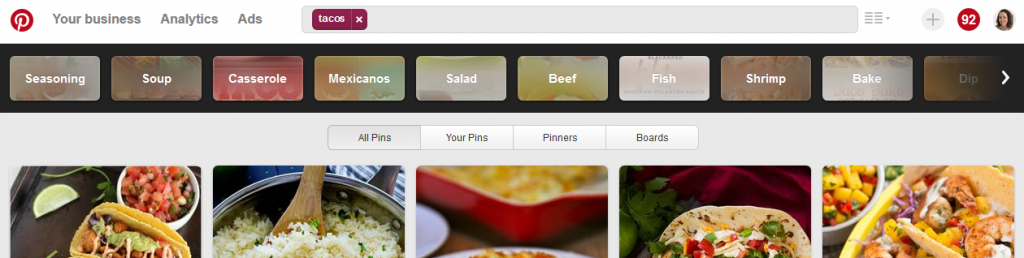
I searched tacos. Do you see all those rectangles underneath with KEYWORDS? Guess what is a popular search on Pinterest? TACO SEASONING. TACO SOUP. TACO CASSEROLE. How sneaky and EASY is that?! Use Pinterest to find keywords for Pinterest. It’s crazy yall!
And the best part – it only takes a few seconds to do a quick search. Keywords in seconds. Boom.
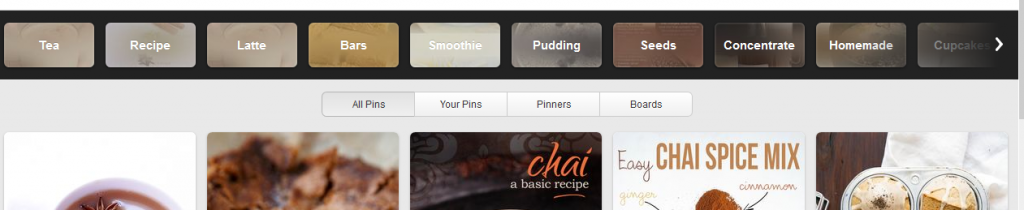
One more example. One of my most popular posts is an iced chai latte. I can use the Pinterest search bar two ways now. I can add all the keywords they suggest to my pin. I’d add “tea”, “recipe” “latte” and “homemade” to my pin for more SEO juice. BUT I can also use it to help me plan new posts!
I could create a homemade chai latte bar recipe. HOLY COW. I literally just used 5 keywords to create a new recipe. Keywords that people are already using in search. Double boom.
Not only can you use these keywords to generate new post ideas, but you can add them to your profile description AND pins AND boards. I always say add “keyword rich” descriptions and these are the keywords I am talking about. It’s an EASY way to boost your search traffic.. organically!
I know that’s a lot of information. But it’s AWESOME information! I hope you are able to put some of it to use and add some keywords to your pins.
Want even more Pinterest help? Grab your free Pinterest planner!
Want even more great information? Join our Facebook group!
